You can now change the way Discussions are listed in the Discussion Forums nugget that appears by default on the Communicate tab (and can be added to the Resources page or the Course Home page).
- Go to the Communicate tab (or wherever your Discussion Forums nugget is located).
- Mouse over the Discussion Forums nugget and click on the pencil icon.
- Choose the order you would like to use to display your discussion forums within the Discussion Forums nugget.
- Check the boxes for the other options you want.
- Click the Save button.
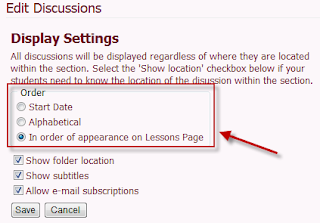
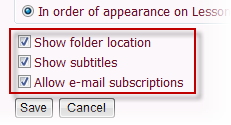

No comments:
Post a Comment