- The first place is in the Report tab. There are several different reports dealing with discussions, such as:
· Learner Profile > Forum Posts (shows number of posts from a particular student in each forum)
· WhoDunIt > Forum Posts (can find out who has or had not posted in a particular time interval)
· Class > Forum Activity (can see total number of posts and replies for all students in all forums for a particular time interval)
· Class > Forum Posts (can see total number of posts for all students in all forums for a particular time interval) - You can also go to a particular forum in your Lessons tab and click on the Reports link under that forum.

You can then choose one of two reports:
· Activity Summary (displays the number of times each user has accessed this item)
· Activity Detail (displays the complete activity log for this item)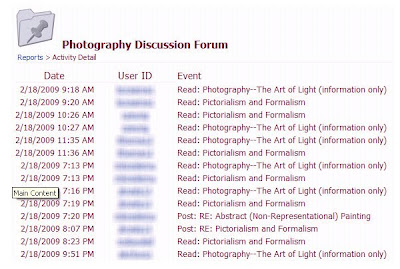
Friday, March 27, 2009
Student Activity in Discussions
There are two places you can get information about student activity in your discussion forums.
Subscribe to:
Post Comments (Atom)
Labels
- 800x600 (1)
- About This Section nugget (2)
- Access (2)
- Access Denied (2)
- acquisition (6)
- Activity Detail (1)
- Activity Summary (1)
- Add Question (1)
- Add User (1)
- Adobe (1)
- Advanced Settings (1)
- Algorithmic Questions (3)
- ANGEL (6)
- ANGEL 7.4 (2)
- announcements (2)
- Assessments (10)
- Assignment tab (1)
- Assignments (1)
- Automatic Grading (1)
- Backspace (1)
- Blackboard (6)
- Blank questions (1)
- broken links (2)
- Browser Security (1)
- Bug (4)
- bugs (4)
- Calendar (5)
- Calendar entries (3)
- Category (2)
- Changing Password (1)
- chat (1)
- checklist (1)
- classroom use (1)
- Comments (2)
- Complaint (1)
- Confirmation (1)
- Copy Course (3)
- copy Gradebook settings (1)
- Copyright (1)
- course access (4)
- Course Begins (6)
- Course Copy (3)
- Course Editor (1)
- course Ends (6)
- Course News (1)
- Course Search (1)
- Course Settings (1)
- Course Theme Selector (1)
- Course Tools Nugget (1)
- coursePacks (1)
- Creating files (1)
- cut and paste (1)
- Date Manager (1)
- Date Manger (1)
- default language (1)
- Delete Questions (1)
- Deleted (1)
- Department of Justice (2)
- development course (1)
- Disabled (1)
- Disabled Courses (1)
- Discussions (5)
- Discussions Forums (1)
- DOJ (1)
- Downloads (1)
- Dream scenario (1)
- Drop Box (2)
- Dropped Students (1)
- Dropping Grades (3)
- Editing Files (1)
- email (1)
- enabled courses (1)
- epacks (1)
- error (2)
- exam (1)
- Extra Credit (1)
- F2F courses (1)
- face-to-face courses (1)
- file compression (1)
- file size (2)
- Files (1)
- Firefox (1)
- First Name (1)
- FTC (1)
- Grade by Question (1)
- Gradebook (9)
- Gradebook Wizard (1)
- Grades (3)
- Guide (1)
- Hidden (1)
- HTML (2)
- HTML Editor (2)
- hybrid courses (1)
- Import Questions (1)
- Import Wizard (2)
- Institutional Users (1)
- issues (1)
- item analysis (1)
- July 2009 patch (2)
- Kastenmeier Guidelines (1)
- Last Name (1)
- Learner Profile (1)
- Learning Objects (1)
- Learning Objects Repository (5)
- Lessons (1)
- linked folders (2)
- Live Chat (1)
- Logout (2)
- logout button (1)
- LOR (10)
- Macintosh (1)
- Macintosh Browser (1)
- Mail (1)
- Manage Tab (2)
- manual grading (1)
- media courses. self-paced courses (1)
- Merged (2)
- Merged Roster Manager (1)
- merged rosters (3)
- merger (6)
- MERLOT (1)
- Microsoft Office (1)
- Milestones (2)
- Missing Grades (1)
- MP4 (1)
- MPG (1)
- Navigation (1)
- Navigation Panel (1)
- New discussion posting (1)
- off-air recordings (1)
- One Sentence (1)
- online courses (1)
- patch (1)
- patches (1)
- PDF (1)
- pending (1)
- Percentages (1)
- Personal Home Page (2)
- Personal Information (1)
- Personal LOR (2)
- plagiarism (1)
- POD (1)
- Points (1)
- Poll (1)
- Post and Reply (1)
- PowerPoint (2)
- PPTminimizer (1)
- Preferences (2)
- Private Calendar Entries (1)
- Private Team Journal (1)
- Publish (1)
- Question Bank (4)
- Question Display (1)
- Question Pool (1)
- Question Set (1)
- Questions (1)
- Quicktime (1)
- Re-grade Questions (1)
- reconnecting LOR (1)
- Release Date (1)
- reorder Discussions (1)
- Reports (4)
- Respondus (4)
- Respondus Workaround (1)
- Resume (1)
- Roster (1)
- Safari (1)
- Schmier (1)
- screen capture (1)
- screen resolution (1)
- Secure Browser (1)
- SoftChalk (2)
- source course (1)
- student access (6)
- Student Activity (3)
- student answers (1)
- Student Calendar (1)
- Syllabus (1)
- Tasks (1)
- Teaching (1)
- Teams (5)
- textbook (1)
- Tokens (1)
- tracking (2)
- turn off (1)
- Turnitin (1)
- upgrades (1)
- User Preview (1)
- Video (2)
- Viewing Grades (1)
- Vimeo (1)
- weighted averages (1)
- Windows (1)
- Windows Media Player (1)
- wma (1)
- YouTube (1)
- Zero Grades (1)
No comments:
Post a Comment