The Course Announcements nugget is a common place many instructors use to communicate important information to their students. Do realize, however, that whatever you put in this nugget is also visible on the Personal Home Page (the page you see after logging in to ANGEL but before you select a class) in the My Announcements nugget.
This functionality can be helpful if you have information you want students to see even before they log into your class. However, you should be aware that if you include some kind of formatted content, like a large image or a table, your announcement could affect the appearance of the Personal Home Page for all of your students. If you include something (like an image or a table) that cannot collapse to a smaller width, it will cause the whole column that includes the My Announcements nugget to remain at that width. This causes the other columns to shrink to smaller widths, which can make it difficult for students to locate their courses or read other content.
If you want to make an announcement in your course that does not appear on the Personal Home Page, you can consider using the Course News nugget rather than the Course Announcements nugget.
Thanks to Tracy Newman for sharing this tip.
Monday, October 5, 2009
Saturday, October 3, 2009
Reordering Discussions in the Discussion Forums Nugget
You can now change the way Discussions are listed in the Discussion Forums nugget that appears by default on the Communicate tab (and can be added to the Resources page or the Course Home page).
- Go to the Communicate tab (or wherever your Discussion Forums nugget is located).
- Mouse over the Discussion Forums nugget and click on the pencil icon.
- Choose the order you would like to use to display your discussion forums within the Discussion Forums nugget.
- Check the boxes for the other options you want.
- Click the Save button.
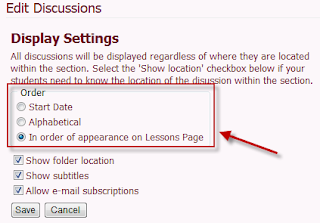
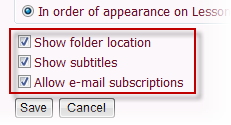
Labels:
Discussions,
Discussions Forums,
reorder Discussions
Subscribe to:
Posts (Atom)
Labels
- 800x600 (1)
- About This Section nugget (2)
- Access (2)
- Access Denied (2)
- acquisition (6)
- Activity Detail (1)
- Activity Summary (1)
- Add Question (1)
- Add User (1)
- Adobe (1)
- Advanced Settings (1)
- Algorithmic Questions (3)
- ANGEL (6)
- ANGEL 7.4 (2)
- announcements (2)
- Assessments (10)
- Assignment tab (1)
- Assignments (1)
- Automatic Grading (1)
- Backspace (1)
- Blackboard (6)
- Blank questions (1)
- broken links (2)
- Browser Security (1)
- Bug (4)
- bugs (4)
- Calendar (5)
- Calendar entries (3)
- Category (2)
- Changing Password (1)
- chat (1)
- checklist (1)
- classroom use (1)
- Comments (2)
- Complaint (1)
- Confirmation (1)
- Copy Course (3)
- copy Gradebook settings (1)
- Copyright (1)
- course access (4)
- Course Begins (6)
- Course Copy (3)
- Course Editor (1)
- course Ends (6)
- Course News (1)
- Course Search (1)
- Course Settings (1)
- Course Theme Selector (1)
- Course Tools Nugget (1)
- coursePacks (1)
- Creating files (1)
- cut and paste (1)
- Date Manager (1)
- Date Manger (1)
- default language (1)
- Delete Questions (1)
- Deleted (1)
- Department of Justice (2)
- development course (1)
- Disabled (1)
- Disabled Courses (1)
- Discussions (5)
- Discussions Forums (1)
- DOJ (1)
- Downloads (1)
- Dream scenario (1)
- Drop Box (2)
- Dropped Students (1)
- Dropping Grades (3)
- Editing Files (1)
- email (1)
- enabled courses (1)
- epacks (1)
- error (2)
- exam (1)
- Extra Credit (1)
- F2F courses (1)
- face-to-face courses (1)
- file compression (1)
- file size (2)
- Files (1)
- Firefox (1)
- First Name (1)
- FTC (1)
- Grade by Question (1)
- Gradebook (9)
- Gradebook Wizard (1)
- Grades (3)
- Guide (1)
- Hidden (1)
- HTML (2)
- HTML Editor (2)
- hybrid courses (1)
- Import Questions (1)
- Import Wizard (2)
- Institutional Users (1)
- issues (1)
- item analysis (1)
- July 2009 patch (2)
- Kastenmeier Guidelines (1)
- Last Name (1)
- Learner Profile (1)
- Learning Objects (1)
- Learning Objects Repository (5)
- Lessons (1)
- linked folders (2)
- Live Chat (1)
- Logout (2)
- logout button (1)
- LOR (10)
- Macintosh (1)
- Macintosh Browser (1)
- Mail (1)
- Manage Tab (2)
- manual grading (1)
- media courses. self-paced courses (1)
- Merged (2)
- Merged Roster Manager (1)
- merged rosters (3)
- merger (6)
- MERLOT (1)
- Microsoft Office (1)
- Milestones (2)
- Missing Grades (1)
- MP4 (1)
- MPG (1)
- Navigation (1)
- Navigation Panel (1)
- New discussion posting (1)
- off-air recordings (1)
- One Sentence (1)
- online courses (1)
- patch (1)
- patches (1)
- PDF (1)
- pending (1)
- Percentages (1)
- Personal Home Page (2)
- Personal Information (1)
- Personal LOR (2)
- plagiarism (1)
- POD (1)
- Points (1)
- Poll (1)
- Post and Reply (1)
- PowerPoint (2)
- PPTminimizer (1)
- Preferences (2)
- Private Calendar Entries (1)
- Private Team Journal (1)
- Publish (1)
- Question Bank (4)
- Question Display (1)
- Question Pool (1)
- Question Set (1)
- Questions (1)
- Quicktime (1)
- Re-grade Questions (1)
- reconnecting LOR (1)
- Release Date (1)
- reorder Discussions (1)
- Reports (4)
- Respondus (4)
- Respondus Workaround (1)
- Resume (1)
- Roster (1)
- Safari (1)
- Schmier (1)
- screen capture (1)
- screen resolution (1)
- Secure Browser (1)
- SoftChalk (2)
- source course (1)
- student access (6)
- Student Activity (3)
- student answers (1)
- Student Calendar (1)
- Syllabus (1)
- Tasks (1)
- Teaching (1)
- Teams (5)
- textbook (1)
- Tokens (1)
- tracking (2)
- turn off (1)
- Turnitin (1)
- upgrades (1)
- User Preview (1)
- Video (2)
- Viewing Grades (1)
- Vimeo (1)
- weighted averages (1)
- Windows (1)
- Windows Media Player (1)
- wma (1)
- YouTube (1)
- Zero Grades (1)
